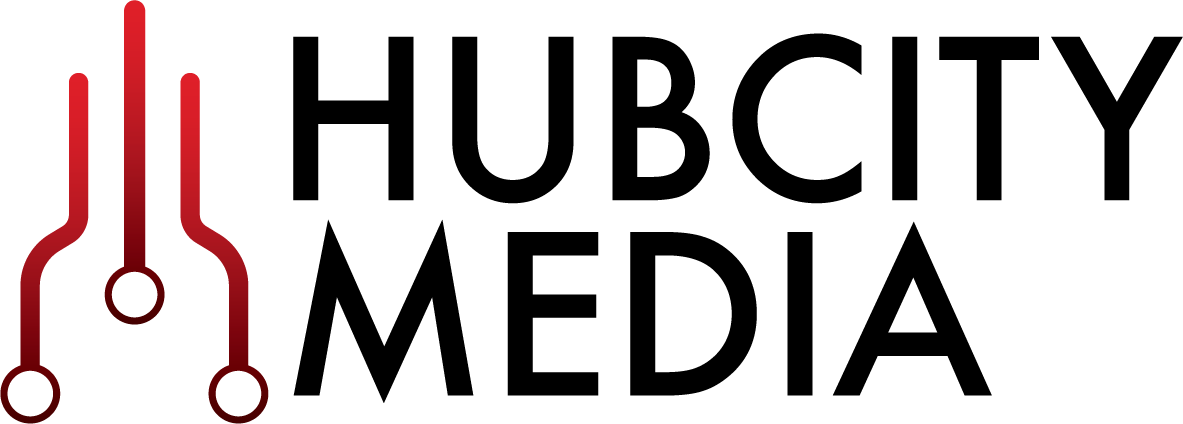password123456: Avoiding Poor Password Practice
Are You Committing A Password Faux Pas?
It seems as if we’ve been hearing about the “end of passwords” every year for decades now, especially due to recent hacks splashed across the news. Innovations including Single Sign-on, Multi-factor Authorization, Biometrics and Google’s Trust API have been developed as “password killers” to rid us of the nuisance of remembering passwords. Password management systems, such as 1Password, have become a useful tool to store the increasing number of account passwords we own these days, although frankly, many end users are either unaware or unwilling to put in the extra time and effort to use them. In a 2015 survey of 1,000 consumers, only 8% used a password manager.
Despite limitations of passwords, the “end of passwords” is not on the horizon. Passwords are the cheapest and most versatile data security method to deploy. Many applications, including Identity Management solutions, utilize passwords for administrators and end users alike. Newer authentication methods either combine with passwords, such as RSA Tokens or Smart Cards, or externalize the process while still using a password outside the application, such as Kerberos or SAML Federation. Until we truly see the “end of passwords,” following good password practices will remain as the key defensive front line protecting users and organizations from security breaches.
Quality password practice is achieved by setting a strong password policy and communicating how to create secure passwords to end users. It is of the utmost importance to show the best way to create passwords without simply satisfying minimum requirements. In this vein, coupling a custom password policy with a notification, sent to users upon creating or updating their password, increases the policy’s effectiveness.
While more applications are beginning to enforce stronger password policies, we can observe through recent password data that many users are still using unsafe passwords. Even today, the two most common passwords are “password” and “123456”.
Poor user password choice was exemplified in one of the most infamous hacks in recent memory. The LinkedIn leak of 2012 provides an interesting window into what people consider “secure” for an account they do not want to fall into the wrong hands.
At the time of the security breach, LinkedIn had a lax password policy, allowing six-character passwords with no required complexity. Facebook’s Mark Zuckerburg was among the affected, as the hack exposed that not only was Zuck using the simple password “dadada” for LinkedIn, but he was also using that same password for his Pinterest and Twitter accounts. We also learned that more than one million LinkedIn users chose “123456” as their account password, which is still the second most popular password in use today. The simplicity alone of such passwords is disturbing to those in the security industry. Perhaps even more concerning is that these users never learned one of the more important lessons from the 30-year old comedy classic Spaceballs (the other being that everything that happens now, is happening now!).
When setting policy, password length must be considered, knowing each extra character adds more security. Best practices show that password length should, at a minimum, be between 12 and 15 characters. Unfortunately, remembering lengthy passwords can be difficult. Many people meet today’s common password policies by starting with an upper-case letter, followed by a string of lowercase letters, and ending with numbers and special characters.
Such patterns are well known to sophisticated password hackers, making passwords such as “Helloworld12!” nearly as strong as “123456.” The National Institute for Standards and Technology (NIST) has released new password guidelines, suggesting that we do away with composition rules and give the end user more freedom in password selection. Password length is more important than a shorter string of varying types of characters and should not have an artificial ceiling. Let the user create a password up to 64 characters if they so desire!
There are several ways to create strong, lengthy passwords. A “passphrase” can be taken from a favorite movie or book, or can be created using the first letters of the words of a catchphrase the user knows. For example, the phrase “The New York Mets will win the 2017 World Series!” becomes the password “TNYMwwt2017WS!”. Other methods include combining two weak passwords into one strong one, for example “Password123” and “DaBears” becomes “DaPassBearsWord123”, or doubling some or all of the letters: “Welcome1!” becomes “WweLlCcoMme11!!”. These “passphrases” also have the added benefit of being easier to remember than shorter, more complex passwords.
Using Mark Zuckerburg as an example again, it is important to remind users to never use the same password for more than one account, application or service. The tendency for users to reuse the same password is one of the primary ways hackers are able to compromise systems by simply using a hacked user login from another source. Just this past month, Spotify took the initiative to force their user base to reset their passwords as a preventative means of protection from the most recent data breaches outside Spotify and across the Internet.
Remember, passwords will never be a bulletproof security solution. When human error is involved, there will always be the opportunity for misuse. Until cheap and ubiquitous identity kevlar is created, following the password selection methods outlined here, as well as presenting these ideas to the user base, can provide a stronger defense.
Citations:
Henry, Alan. LifeHacker. “Five Best Password Managers.” January 11, 2015
http://lifehacker.com/5529133/five-best-password-managers
Rubenking, Neil J. PCMag. “Survey: Hardly Anybody Uses a Password Manager.” March 3, 2015
http://securitywatch.pcmag.com/security-software/332517-survey-hardly-anybody-uses-a-password-manager
Condliffe, Jamie. Gizmodo. “The 25 Most Popular Passwords of 2015: We're All Such Idiots.” January 19, 2016
http://gizmodo.com/the-25-most-popular-passwords-of-2015-were-all-such-id-1753591514
Hackett, Robert. Fortune. “Here Are the Most Common Passwords Found in the Hacked LinkedIn Data.” May 18, 2016
http://fortune.com/2016/05/18/linkedin-breach-passwords-most-common/
Geekologie. “Dadada, Really?: Mark Zuckerberg Gets Social Media Accounts Hacked, Password Leaked.” June 6, 2016
http://geekologie.com/2016/06/dadada-really-mark-zuckerberg-gets-socia.php
Brecht, Daniel. Infosec Institute. “Password Security: Complexity vs. Length.” December 8, 2015
http://resources.infosecinstitute.com/password-security-complexity-vs-length/
Wisniewski, Chester. Naked Security by Sophos. “NIST’s new password rules – what you need to know.” August 18, 2016
https://nakedsecurity.sophos.com/2016/08/18/nists-new-password-rules-what-you-need-to-know/
Cox, Joseph. Motherboard. “After Breaches At Other Services, Spotify Is Resetting Users' Passwords.” August 31, 2016
http://motherboard.vice.com/read/spotify-passwords-reset-security-precaution